DNS over TLS is a security protocol that forces all connections with DNS servers to be made securely using TLS. This effectively keeps ISPs from seeing what website you’re accessing.
For the GNU/Linux distributions using systemd, you can setup this easily by following the below steps.
First, edit the /etc/systemd/resolved.conf and changed the value of DNSOverTLS as :
DNSOverTLS=opportunistic Now, configure your DNS servers. You need to use DNS server that support DNS over TLS.
[Read More]
How to customize Malayalam fonts in Linux
Now a days GNU/Linux distributions like Ubuntu, Debian, Fedora etc comes with pre-configured fonts for Malayalam. For Sans-serif family, it is Meera and for serif, it is Rachana. If you like to change these fonts, there is no easy way to do with configuration tools in Gnome or KDE. They provide a general font selector for the whole desktop, but not for a given language.
The advantage of setting these preference at system level is, you don’t need to choose this fonts at application level then.
[Read More]
How to type Malayalam using Keyman 10 and Mozhi
This is a quick tutorial on installing Mozhi input method in Windows 10.
Mozhi is a transliteration based keyboard for Malayalam. You can type malayaalam to get മലയാളം for example. We will use Keyman tool as the input tool. Keyman input tool is an opensource input mechanism now developed by SIL. It supports lot of languages and Mozhi malayalam is one of that.
Step 1: Download Keyman desktop with Mozhi Malayalam keyboard Go to https://keyman.
[Read More]
Indesign CC automatic hyphenation for Indian languages
More and more publishers are starting to use Indesign CC and Unicode. One of the many adavantages the publishers get with unicode and Indesign cc is automatic hyphenation. A few of my friends told me that they don’t know how to use hyphenation. Eventhough I never used Indesign before, I decided to figure out. In my Windows 10 virtual machine, I installed Indesign CC 2018.
Following is a tutorial on how to get perfect hyphenation for text in Indian languages in Indesign.
[Read More]
Scribus gets Malayalam Hyphenation support
Scribus now has support for Malayalam hyphenation.
I filed a bug report to add Malayalam hyphenation rules to Scribus and it is now added to scribus. The hyphenation rules are based on the TeX hyphenation patterns I wrote.
How to use You need scribus 1.5.4 or later. It is not yet available as release while I am writing this. But once released you can get from https://www.scribus.net/downloads/
Start a new document.
[Read More]
പുതിയൊരു മലയാളം ഫോണ്ട് നിർമിക്കുന്നതെങ്ങനെ?
ഈ ചോദ്യം ധാരാളം പേർ എന്നോടു് ചോദിക്കാറുണ്ടു്. പലപ്പോഴും വിശദമായ രീതിയിൽ തൃപ്തികരമായി ഉത്തരം കൊടുക്കാൻ പറ്റാറില്ല – പ്രത്യേകിച്ച് ചാറ്റിലും മറ്റും ചോദിക്കുമ്പോൾ. അതുകൊണ്ട് എല്ലാവർക്കും വേണ്ടി കുറച്ചു് കാര്യങ്ങൾ സ്വന്തം അനുഭവങ്ങളുടെ വെളിച്ചത്തിൽ ഇവിടെ എഴുതാമെന്നു കരുതുന്നു. ഇതുവായിച്ചാൽ ഒരു ഫോണ്ട് നിർമിക്കാനാവുമെന്നു തെറ്റിദ്ധരിക്കരുത്. ഒരു ഫോണ്ട് നിർമാണത്തിലെ സ്റ്റെപ്പുകൾ വളരെ ചുരുക്കിയെഴുതിയിരിക്കുന്നുവെന്നു മാത്രം. ഇംഗ്ലീഷ് ഫോണ്ടുകളുടെ നിർമാണം സംബന്ധിച്ച് ഇന്റർനെറ്റിൽ തിരഞ്ഞാൽ കിട്ടുന്ന വിവരങ്ങൾ മിക്കവയും മലയാളത്തിനും ഉപകരിക്കും.
ഇന്നത്തെ യുണിക്കോഡ് ഫോണ്ടുകൾ ഓപ്പൺടൈപ്പ് സാങ്കേതികവിദ്യ അടിസ്ഥാനമാക്കിയാണു് പ്രവർത്തിക്കുന്നതു്. ഫോണ്ടിൽ അക്ഷരങ്ങളുടെ വരച്ച രൂപങ്ങളും, അക്ഷരങ്ങൾ കൂടിച്ചേരുന്നതിനെ സംബന്ധിച്ച ചിത്രീകരണ നിയമങ്ങളും ആണുള്ളതു്.
എങ്ങനെ തുടങ്ങാം?
[Read More]
Libreoffice Malayalam Hyphenation
I had developed and released hyphenation extension for Malayalam in Openoffice years back. Libreoffice was born later. Eventhough libreoffice supported the openoffice extensions, the extension repository is freshly created for libreoffice. The old extensions were not present in the libreoffice repository.
Now, I have uploaded the Malayalam hyphenation extension in libreoffice extension repository too. I will explain the installation and configuration step by step in this blog post:
All Operating systems Download an extension and save it anywhere on your computer.
[Read More]
Swanalekha input method documentation
Sayahna Foundation had prepared a single page documentation of Swanalekha input method in PDF format. Since I often get emails about the key mapping, I am sharing it here.
PDF: http://thottingal.in/documents/swanalekha.pdf
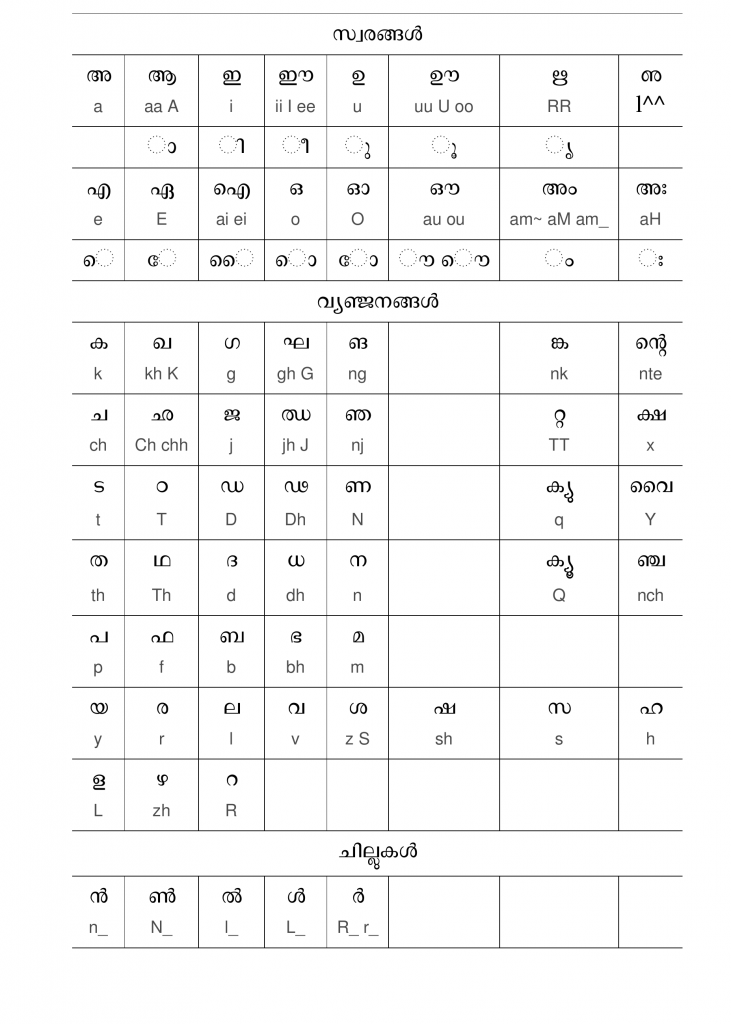
FOSS migration of electronic circuit simulation lab
My proposal for migrating basic electronic circuit simulation lab to the FOSS tool eSim has been approved. The source code and documentation of experiments can now be downloaded from here.
eSim is an open source EDA tool for circuit design, simulation, analysis and PCB design. eSim is developed by FOSSEE (Free and Open Source Software for Education) – an initiative of MHRD, Govt. of India. FOSSEE promotes the migration of labs in educational institutions from proprietary tools to FOSS only ones through lab migration projects.
[Read More]
Fontconfig language matching
I had to spend a few hours to debug a problem about fontconfig not identifiying a font for a language. Following the tradition of sharing the knowledge you acquired in hard way, let me note it down here for search engines.
The font that I am designing now has 3 style variants, thin, regular and bold. All has same family name. So if you set this family for whatever purpose, depending on context, thin, regular or bold versions will be picked up.
[Read More]