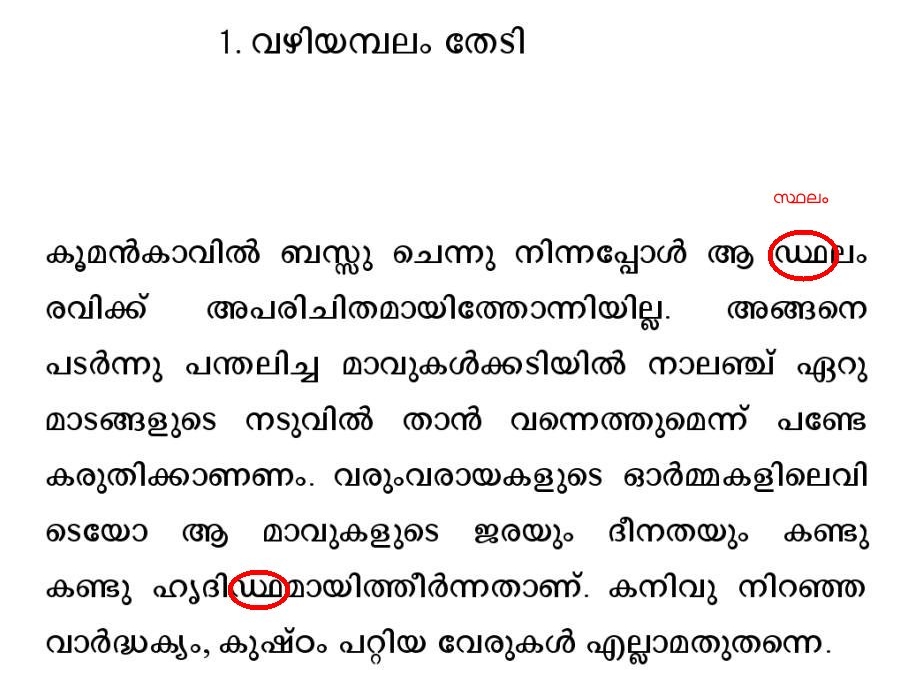I am pleasantly surprised to see that Amazon Kindle now supports installing custom fonts. A big step towards supporting non-latin content in their devices. I can now read Malayalam ebooks in my kindle with my favorite fonts.
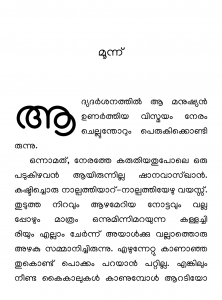 ][1]
][1]This feature is introduced in Kindle 5.9.6.1 version released in June 2018. Once updated to that version, all you need is to connect the device using the USB cable to your computer. Copy your fonts to the fonts folder there. Remove the usb cable. You will see the fonts listed in font selector.
Kindle had added Malayalam rendering support back in 2016, but the default font provided was one of the worst Malayalam fonts. It had wrong glyphs for certain conjuncts and font had minimal glyphs.
I tried some of the SMC Malayalam fonts in the new version of Kindle. Screenshots given below
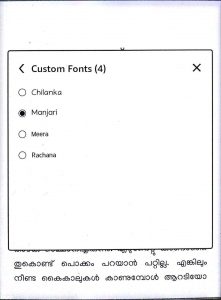 ][5]
][5]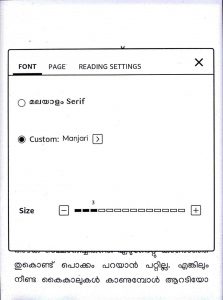 ][6]
][6]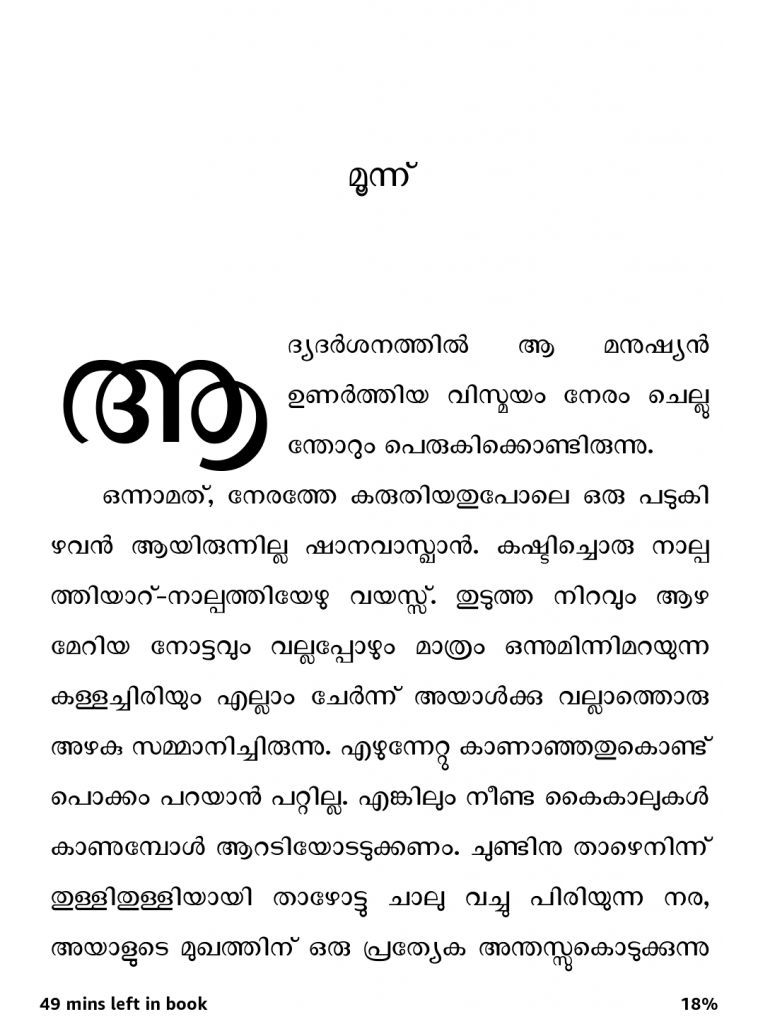 ][7]
][7]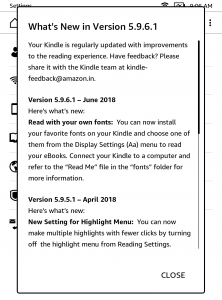 ][8]
][8]