I had developed and released hyphenation extension for Malayalam in Openoffice years back. Libreoffice was born later. Eventhough libreoffice supported the openoffice extensions, the extension repository is freshly created for libreoffice. The old extensions were not present in the libreoffice repository.
Now, I have uploaded the Malayalam hyphenation extension in libreoffice extension repository too. I will explain the installation and configuration step by step in this blog post:
All Operating systems
Debian and Ubuntu
The above steps works for Debian and Ubuntu too. But there is a better way. Using your package manager install hyphen-ml package. This will install hyphenation not only for libreoffice, but for typesetting packages like LaTeX.
Using the hyphenation
-
To automatically hyphenate the current or selected paragraphs, choose Format – Paragraph, and then click the Text Flow tab.
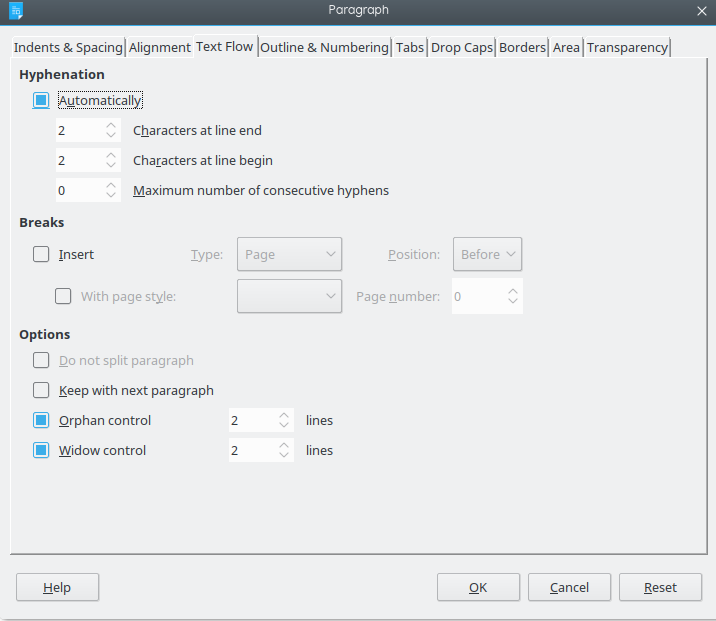
LIbreoffice Hyphenation - To manually Hyphenate Single Words, click in the word where you want to add the hyphen, and then press Ctrl+Hyphen(-).
- To manually Hyphenate Text in a Selection Select the text that you want to hyphenate. Choose Tools – Language – Hyphenation.
For detailed help, read libreoffice hyphenation documentation
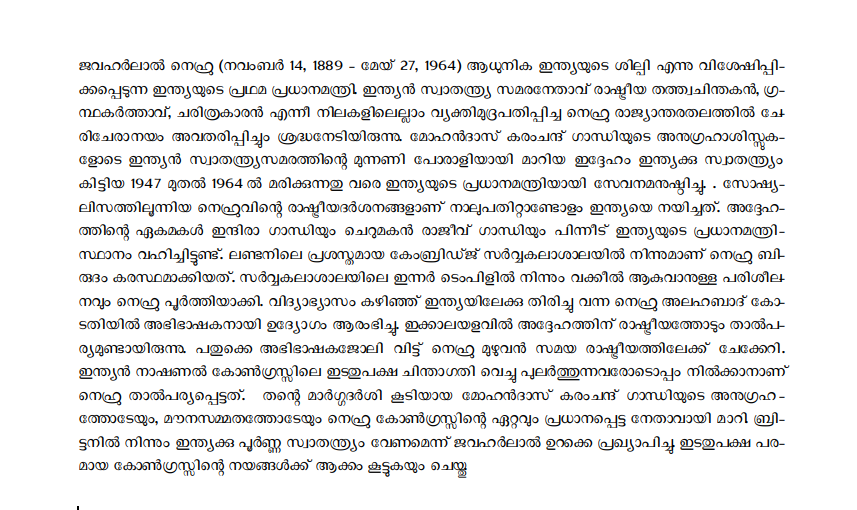
Known Issues
Malayalam and several other languages does not use visible hypen(-) at the end of line when a word is broken. Currently there is no way to control this in libreoffice.
I had developed hyphenation patterns for 10 other Indian languages too. Yet to upload them to libreoffice repository. But they are readily available in Debian and Ubuntu. You can install them by choosing hyphen-* package.